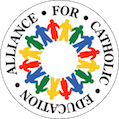ENL 15 on the 15th: Five Apps to Help Your ELLs Engage with Language

As the number of educational technology resources continues to grow, it can be easy for educators to be both excited about the potential they have to transform classroom learning, and also overwhelmed by the sheer volume of resources that are available from which to choose. These options deserve the critical attention of ELL teachers. Choosing the most effective tools can make a significant positive impact on our English language learners' ability to acquire a new language.
As educators supporting ELLs, we know that these students must have opportunities to engage with language. Teachers of ELLs need to be very aware of the four domains of language - reading, writing, listening, and speaking, and take these into consideration when planning lessons and selecting technology.
While it provides opportunities for engagement with language, technology can also be used in the classroom to surface background knowledge and create new knowledge before starting a lesson or unit. This is critical to providing a foundation for our ELLs prior to engaging in the core of a lesson, and can also facilitate teacher learning and family communication. Here are five favorites to get you started!
1. Tell About This (RSA Group, LLC, 2013)
This app can be used to surface background knowledge or as a means of having students share what they have learned during studies via oral language. The app provides categories of photos related to topics, with an option to upload custom images. When an image is selected or a custom photo uploaded that is related to a topic coming up or just learned about, the student views the image and hits the record button to record all that they already know or all that they have just learned. Students can then listen to the playback to hear themselves using language. Make sure to check out the sister app Write About This for the opportunity to provide a similar process with written language practice.
2. My Story Book Creator for Kids (Bright Bot, Inc., 2016)
This ebook app provides opportunities to practice language in terms of all four domains. Students are able to create a digital book in any content area by drawing or inserting photos taken via the iPad’s camera, which they can then label or write about. Students then have the option of recording themselves reading or telling the story. Later, they can listen to a playback or read it subsequent times independently.
3. ShowMe & ScreenChomp (Learnbat, Inc., 2015; TechSmith, 2013)
These two apps enable screencasting, which allows students to record themselves as they draw, write, and discuss what they have learned. Presented with a digital dry-erase board, students push the recording button and embark on a description of a concept learned. They may illustrate and label, use words or complete an equation, and orally recount the steps of a problem or features of a content concept simultaneously. Teachers can provide sentence stems to scaffold students as they write and record in English. Several screencast apps available enable teachers to insert documents, such as leveled articles, through which students can read, describe their thinking, and annotate while they record.
4. Duolingo (Duolingo, Inc., 2015)
This website and free companion app are a chance to get teachers on board for learning their students’ first languages! Duolingo is an engaging, game-like program that scaffolds the adult learning of a variety of languages. Learning some key phrases in a student’s L1 goes a long way in communicating with families, showing that their language is valued and that they are integral to a vibrant school and neighborhood community.
5. Seesaw (Seesaw Learning, Inc., 2016)
To keep families informed and a meaningful part of the community, the Seesaw app is a way to share what students are learning in the classroom. Using a free account, teachers can snap pictures of student work or record students sharing descriptions (another means of practicing language!), which are then pushed out to the families of the students. Families then have the option to reply back and share a message. This provides a means of enabling parents to respond in their L1 and works towards building students’ confidence and self-efficacy!
Do you have a favorite resource that you use with your students? Tell us about it in the comments below!
Like these resources? Check out our previous 15 on the 15th posts and webinars!