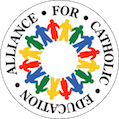eLearning Blog: How Can I Model Spoken English in My eLearning Lessons?

Educators are navigating unprecedented challenges, and the ENL team has heard from many of you who have questions about English learners (ELs) and remote learning. We are responding to these concerns each week with strategies and suggestions.
In past posts we’ve addressed the challenges of communication, the digital divide, writing directions for ELs, and providing language supports.
Today we tackle the challenge of modeling spoken English in eLearning lessons.
Challenge: I am really frustrated because I don’t feel like I can model spoken English in my eLearning activities the same way that I could when I had my students in my classroom. I know they’re getting lost in all the written language in eLearning. What can I do to improve the situation?
Purposeful modeling of all four domains of language (reading, writing, speaking, and listening) is at the heart of what great ENL teachers do on a daily basis. Although there is tremendous exposure to reading and writing through eLearning, with a few tricks of the trade, you can model spoken English and encourage speaking and listening too. Here are a few ideas to try.
- Screencasting - Screencasting allows a teacher to talk their students through a lesson with a digital video recording. Typically the teacher’s computer screen serves as the backdrop while the teacher provides video or audio narration, allowing teachers to model spoken English to their students. Screencasting is especially powerful because the students can see their teacher’s face and watch as the teacher directs attention to things on the screen with his or her mouse.
- Watch this example of a fifth-grade social studies eLearning activity that has been screencast.
Several applications can create a screencast. Our favorite is Screencastify.com because it will automatically save the screencasted videos to a teacher’s Google Drive. Screencastify is very easy to download and use and is currently free for educators. Simply email the company to get free, premium access until mid-May.
- Integrate Videos - Whenever possible, include links to short videos on the internet to frontload new concepts and spotlight vocabulary. Look for videos that support the spoken word with strong visual support and written language.
- Watch the two videos in the sample fifth-grade social studies eLearning activity to see how they frontload vocabulary and clarify the concept before students read from the textbook.
If you want to learn more about these and other strategies, consider becoming an ENL Hernandez Fellow this year. We need more teacher-leaders equipped to advocate for the success of English learners in Catholic schools! If you are interested in applying or if you would like to submit a question for us to answer on this blog, please email Itzxul Moreno at .
Blessings,
The ENL Team
Clare, Itzxul, Jenny, and Katy
Exciting News! We have decided to proactively move our ENL licensure certification program, the ENL Hernandez Fellows, entirely online for the 2020-21 year. Please consider using your title funds to send teachers to join us online over the summer, fall, and spring semesters. This program will uniquely prepare your teachers to best serve your English learners when they return in the fall.
If this new online platform allows you to join us, please contact Jennifer Dees () by Friday, April 24th.